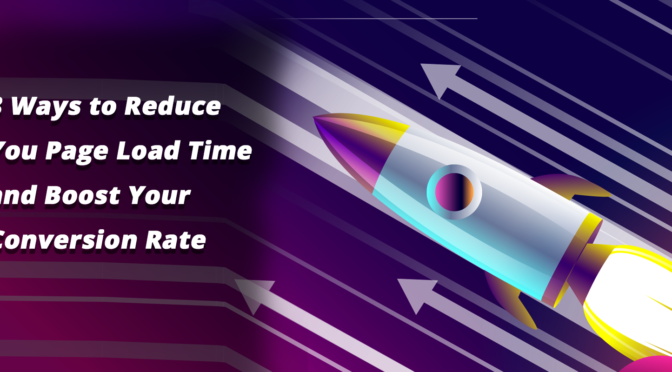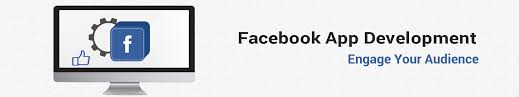Nothing is more frustrating than browsing a lower speed website. Are you also noticing the high bounce and dip in conversion rate at your website? Page load could be an issue for that. Yes, the longer your page takes to load, the higher your page abandonment rates will be. However, don’t worry, this blog will help you out…
With the launch of Google updates, maintaining the quick page load time and conversion rate has become a few of the serious concerns for the website owners. Does your site take too long to load? Most of the users expect your page to be loaded in just two seconds or less than that. Failure to this standard will ultimately crush your conversions. So how can you improve your page load time and enhance the conversion rate? Let’s get into the practical ways that can help you boost your website loading time.
8 Ways to Make Your Website Load Faster
Google has indicated in their updates that site speed is one of the important aspects to be considered in algorithms to rank your pages. And researches have noticed that Google first watch out your page load time. In addition, a slow page speed means that the search engine can crawl fewer pages according to the allocated crawl budget which badly affects your indexation. Longer page load times also drastically affect the conversion rates. So let’s learn some best practical ways to fasten your page load time and improve your conversion rate.
Also read: The Top 7 Trending Web Designs in 2019 Every Web Designer Should Know
Pick The Right Hosting Plan
This is one of the easiest ways to speed up your website by improving your hosting plan. There are many website owners started with shared hosting but while the site grows in usage and content, they tend to become slower on cheap servers. You can battle this by simply upgrading the hosting plan and improve your page load time.
Reconsider Your Image Size
Did you know that high-resolution images take a longer time to load? The websites may look good with larger images, but it can drastically affect your page load time and ultimately leave a bad impact on your conversion rate. Since it absorbs more bandwidth, it takes more time to reload the page.
Reduce Your HTTP Request
If you don’t understand the technical term and how it can affect your page load time, then don’t worry, will keep it as simple as possible. HTTP stands for Hypertext Transfer Protocol. No data could be transferred from one network to the other without HTTP requests and responses.
When you type in a website address, you ask your browser to establish a TCP(Transmission Control Protocol) connection that responds to the URL. And then the device you are using will send an HTTP request to the server to open the page. If your page containing lots of elements such as scripts, images, stylesheet, there will be an HTTP request for each one. So it is best to review your website and eliminate the unnecessary files to boost the page loading time.
Minimize or Combine the File Size
Once you know which file or element is important to your site and how long it will take to load, it is best to get to work on reducing the file size. The most important place to start is with your HTML, CSS and Javascript files. Since every piece of code adds to the size of your page, it is important that you remove extra spaces and line spaces to keep your page as lean as possible.
Reduce Time To First Byte
Besides considering the amount of time your page is taking to load completely, it is also important to take a look at the amount of time it takes to start loading. And Google recommended that the ideal TTFB should be less than 200ms. You can use development tools to determine your TTFB loading time and ask the professionals to assist you in reducing the same.
Also read: The Most Essential Facts of Voice Search SEO Optimization in 2019
Minimize the Server Response Time
DNS or Domain Name System can greatly impact how quickly your page loads. When a user types a URL into the browser, DNS server is what that translates that URL into the IP address to help you locate it online. You can get DNS speed insight by using specific tools and get an idea of whether you need to upgrade the speed or not.
Enable Browser Caching History
When you visit any site, the elements on the page you visit are stored in the temporary storage which means the next time you visit, the browser can quickly load the page without sending another HTTP request.
Building an appealing website is not enough to generate leads for your business, in fact, there are multiple elements in your website that can make a big difference in user experience. And one of the biggest things is page load time that ultimately affects your conversion rate.
Hopefully, these principles will help you understand how to boost your page load time and improve your conversion rate.