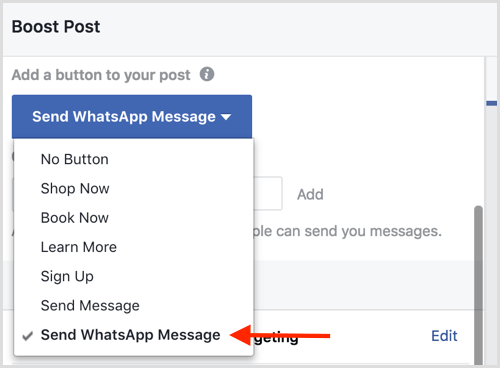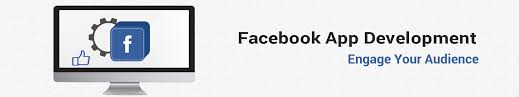In an age where integrative online marketing is the way to business success, Facebook has rolled out a great little tool for social media marketers. Now, you can add a Whatsapp chat option to all your Facebook advertisements. This is great news for businesses because they can take both social media, and the more personalized chat option to maximize their overall outreach. If you are wondering how this changes, or at least impacts, the entire Facebook advertising landscape, here’s a breakdown of its benefits.
How Does a Whatsapp Chat Option in FB Ads Enhance Your Business Outreach?
Extending Personal Lines of Communication
Click-to-Whatsapp is a great addition for marketers because it opens up direct communication between companies and potential clients. Unlike social media, Whatsapp is a largely private communication channel. So, users might feel more secure in posing queries and small-scale collaborators may find it easier to reach out. All of this translates to more business for the advertiser and more clicks on the advert itself.
More Conversions
By taking communications off the social network, businesses can give clients a more personalized approach. This can effectively make ORM easier as well. If there are no personal problems or dissatisfactions posted on social media, companies will not need to do damage control either. The personal connection can help in catering to existing and new clients in a far better way.
More Web Traffic
Advertising through Whatsapp can often be seen as shady by end users and consumers. It also raises questions of user privacy. However, if the consumer clicks on an FB advert to get Whatsapp chat, they give their phone number to the company. This can be used to advertise without risking being marked for spam. Companies can also provide requested links to clients for the specific services they want.
Steps for Adding the Click-to-Whatsapp Chat Option in Your Facebook Adverts
Creating Facebook adverts with Whatsapp chat functions is a very simple process. The actual part where you create the button for this function has been integrated right into the advert creation segment. Follow the steps below to learn how to create a Whatsapp Chat-enabled Facebook Advert:
- Navigate to the Ad Creation Tab on your Facebook page.
- Go to the objective section. You can add the Whatsapp chat option to adverts meant for messages, traffic, conversions and post engagement for the moment.
- In the field for message destination, choose Whatsapp.
- Specify your audience according to your target market research.
- Now, navigate to the Ad Setup segment and substantiate your advertisement with the required text, image and/or other media.
- After you have completed all the requirements for publishing your ad, simply click on “Confirm” to create your advertisement.
Read Also: Influencer Marketing: Enhance Your Brand Value Through Recognized Personalities
Things to Remember When Using a Whatsapp Chat-Enabled Facebook Advertisement
- You need to have a Whatsapp business account which you can leverage as contact in your Facebook advertisement.
- You should set up automated responses on your Whataspp account as dealing with queries from hundreds, if not thousands, of Whataspp users will be difficult.
- Remember that Facebook might automatically expand your target market if its statistics show that there is a potential for positive response from a broader demographic.
Should You Be Using Whatsapp Chat-enabled Facebook Advertisements?
Cross-platform marketing is always good idea and allows for unique ways to target clients. Aside from the obvious approachability benefits, there are plenty of other indirect benefits for businesses. In short, if you want a multi-platform marketing drive, then Whatsapp Chat-enabled Facebook ads should be an integral part of your marketing strategies.