Whether you are a bootstrapper or an entrepreneur, every website owner’s dream is to drive more traffic to their website and enhance the visibility over Google search results. Many people think that it takes huge hustling and gridding to improve the ranking of their website. But this blog will tell you that what you can do with Google Search Console to boost your website ranking and performance.
Sure, website traffic is the lifeblood of any business, after all, your business will survive until it has traffic. But if you can’t figure out the way to get those eyeballs onto your page, then keep in mind you have the access right now to bring a great change in your website traffic. The free Google webmaster tools are invaluable resources that you can take advantage of. You may be aware of and regularly use Google Analytics, but if you haven’t yet access the options then you should add Google Search Console to your list of to-go Google resources to drive more traffic on your website. Apart from making up-gradation in the settings, this free tool will help you improve your overall site performance by detecting and analyzing any issue that restricts your site from being indexed by Google or appearing in the organic search result.
Let’s understand what you can do with Google Search Console to Boost Traffic:
Learn and Integrate Common Keywords People Use To Locate Your Site
Generally, people use a specific term to find your website through an organic search. So the first step to making your site visible in the organic search result is to make sure you know the common keywords that users type in search engines. That’s where Google Search Console shows you the most common keywords bringing people to your website. By clicking on the particular keywords in the list you can go a little deeper to learn which pages show up for in the SERPs, from which country people are coming to your site and what devices they are using to visit your website. In addition, you can even notice how different keywords price in terms of clicks, impressions and click-through rates.
Also read: 8 Ways to Reduce You Page Load Time and Boost Your Conversion Rate
Identify Your Best-Performing Pages
Every website has some pages that perform better in the search engine than others. Google Search Console will help you determine which of your pages are performing well on search engines. Anyone can easily access these pages in the same section you found the keywords and filtering and viewing you can easily notice the position of your web pages. This feature of Google Search Console will help you identify all the pages people have seen and clicked in order of popularity. You can track the position of good performing pages and their position through Google Search Console.
Find The Most Suitable Device To Access Your Website
Now every business may have a responsive website and already taken steps to make it look good on mobile devices but still, it is good to know the ratio what portion of your visitors are accessing your site through mobile. The Google Search Console has you covered there. It will tell you what devices users have been using each time they choose to visit your site.
Locate The Location Of Your Users
If you want to design a campaign targeting any particular location then it is important to know from which particular part of the world users is visiting your website. The Google Search Console will provide you the data on where your visitors are located so that you can easily set the right geographic area to help you reach the right people for your business.
Check Your Backlinks
Backlinks are the most important factor for your website ranking, so it is important to know which sites are linking to you. Every time another authoritative website links to you, it will increase your website’s authority in the eyes of Google’s algorithm. By using Google Search Console, you can easily check the backlinks of the website and then click on the link list you see to visit the specific pages that include the link.
Improve Your Broken Links
If there is anything that can badly affect the ranking of your site, then it would be only broken links. Not only it provides bad experience to your users, but also lead people away from the functioning pages you want them to be on. It can have a negative impact on your ranking. However, you can easily find the details on any errors Google found by using the Google Search Console. Anyone can easily find the URLs that returned a 404 error. To improve the ranking of your website, it is important to fix the broken links and cut out the frustrating errors your visitors may be dealing with it now at your site.
Check Your Title Tags
Title tags are what people look at first. If its week or doesn’t sound convincing then it will have low CTR. To enhance your website’s ranking, make sure that your title tags are SEO friendly and stand out from the rest and create a unique title tag for your post. Make it well-formatted and be specif and keep it short. With the help of Google Search Console, you can easily check the position of your title tags and how they are affecting your SERP.
Hopefully, this blog will help you understand how you can use webmaster tools to further enhance the performance and ranking of your website. If you are still in a doubt that how it will work, then it is best to hire a reputed web development agency in India that can take care of your website’s needs. Right from web development, to SEO ranking to social marketing, they will handle all the related aspects of your site to help you meet your business goals.






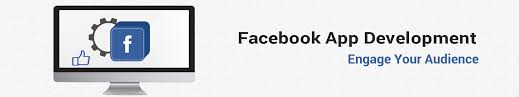

Great piece! It was very informative.
But can you share how to install Google Analytics Tracking on Website?