Have you owned a website that is powered by WordPress? Is it secure? Have you ever used any tools to measure the security of your WordPress Website? Don’t worry! If you are still worried about the security of your website, then consider this blog to know how to prevent a WordPress Hack.
WordPress sites are drastically lacking when it comes to security and are often increasing the risk of a WordPress hack. Be it due to insufficient security expertise of the developer or the use of many plugins available.
While it is true that more than 30% of the total websites on the internet are powered by WordPress but 1 in 5 sites on the internet are popular targets for both experienced hackers and script-kiddies alike. On one side, WordPress is the most popular CMS among the developer’s community, whereas, on the other hand, it is a popular target for malware. The versatility and flexible features of this CMS make it a popular choice among developers but at the same time, you need to take out some time to understand the basic security issues or malpractices that are commonly present in thousands of WordPress sites and can help prevent a WordPress websites from hacking.
Common Security Threats and a Perfect Solution For Hacking
Using Weak Passwords
Using a weak password is one of the most significant security vulnerabilities that can put your site at great risk. A weak password plus the default admin username is all your hacker wants to hijack your site.
The best way to avoid unnecessary hacking is to keep your passwords strong and unique. Keep in mind that every extra character of a password considerably reduces the possibility of getting it cracked. Make sure the password of your admin must be strong and contain numerous types of characters, symbols or numbers. It must be explicit to your WordPress Website and not used anywhere else to minimize the risk of hacking.
Using Free Hosting Services
Website security begins with a secure hosting provider. Choosing the right choice of hosting plan is important to build a secure online presence. A secure web host will not only have industry-proven security processes in place but also ensure you complete back-up in case something goes wrong with your website. Almost every provider has an effective disaster recovery strategy to avoid your website suffers an incident.
Need help with your project, Contact Us today!
4 Popular Choice of Web Hosting Solutions To Host a WordPress Website:
Shared Hosting: A single server has been shared among multiple user accounts. And if the single account gets hacked, the entire server gets compromised. Generally shared servers are not protected as there are just too many loopholes.
Dedicated Hosting
You own the server and only your website is hosted on the server. Since you own the server, the security of the server is limited to your expertise and ensure cybersecurity.
VPS Hosting
You get a dedicated portion of a server. It is similar to a dedicated server and you are the one who is responsible for its security.
Cloud Hosting
In a cloud hosting solution, you own a portion of a network of connected servers. Cloud Hosting Solutions are secure by definition but as a dedicated server, you have to dedicate a lot of effort and time to security.
Using Unauthentic Sources
One of the most common ways that hackers use to exploit your WordPress Website is through insecure or outdated codes. To keep the hackers at bay, you should install plugins and themes from trustworthy sources such as from the WordPress.org.
Choose and install reliable plugins to safeguard your website from various attacks. Moreover, avoid the use of free versions of WordPress themes and plugins.
SQL Injections
SQL injections occur when hackers get access to your WordPress MySQL database. Through various SQL injections, hackers create a new admin-level user account or may insert new data into the database, including links to malicious websites to cause damage to your site. The most common protective measures against SQL injections usually involve controlling and getting user-input channels as these are the main platform for SQL injection attacks.
Unlimited Access to Login
WordPress never restricts how many times a visitor can try out usernames and passwords. The visitor can try to log in multiple times. This is the reason behind many unintentional user-caused WordPress security issues.
To prevent this practice, add an extra layer of protection to the WordPress websites. Make sure the site admins should install a limit login attempts plugin that prevents hackers from exploiting this issue and mount a brute force login attack on your site.
To extend the security of your WordPress website, use the two-factor authentication process. Two-factor authentication(2FA) is an industry-standard security practice that uses two-layer credentials to minimize the chance of hacking.
Conclusion
WordPress security tips to ensure an effective and secure website but many people forget that protecting a website is an ongoing process. Your WordPress needs continuous attention in the face of new tools and tricks emerging in cyberspace.
However, if you are new to WordPress, I would strongly suggest you Hire WordPress Developers that use a security audit plugin which strengthens the WordPress environment against security threats.