Ever since it’s first launched version WordPress 0.7 on May 27th, 2003, WordPress has seen many sequential releases one after another over the years. The news is rounding the corners about the release of WordPress 5.0.3. The new maintenance release of WordPress 5.0.3 on January 9, 2019, comes with 37 phenomenal bug fixes as well as 7 performance updations. The purpose of migrating to higher version of WordPress 5.0 has been related with fine-tuning of new block editor (which is the Gutenberg editor), besides, more efforts are incorporated to fix all regressions.
WordPress 5.0: 9 Promising Advantages on the Way
WordPress 5.0 is here to transform content editing, and all of it has been the result of introduction of a new block editor.
- Some PHP Errors in the Customizer are Fixed
- Users with JavaScript disabled now see a notice when attempting to use the block editor
- More Powerful Gutenberg Editor to Give Appealing Pages
- 2 block editor related internationalization (I18N) bugs are removed
- Attempt to use Block Editor is restricted when JavaScript is Disabled
- 15 block editor related bugs have been removed
- Remarkable Improvements in Interface in the Bundled Themes for Enhanced Block Editing Experience
- Image and Video blocks are quickly transformed into Embed Block
- Only the updated Meta is saved from a recursive approach of tracking post Meta in Block API. This is done to prevent saving the default value for every registered Meta.
Five Brimming Rewards for the WordPress Site Owners
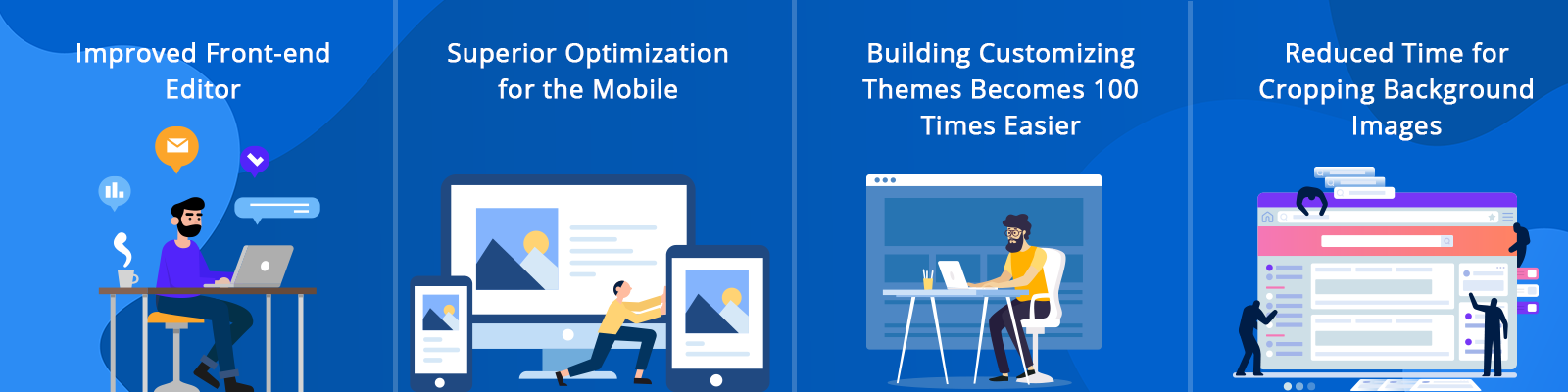
#1 – Improved Front-end Editor – It is a known fact that all WordPressers are using the front-end editors (or page builders) and that too on wider range. But with the new WordPress 5.0, users will have all the advantage of built-in lightweight and fast front-end editor. The result is that user will gain functionality straight away from Customizer framework. The improved editor also provides great scope for basic formatting and customization procedures.
#2 – Superior Optimization for the Mobile – An overwhelmingly new mobile experience comes running with migration to WordPress 5.0. Themes are made responsive and with this improvisation, the page load speed of themes has substantially increased on mobile devices. All of it goes on to say one thing – High SERP for WordPress built websites.
#3 – Reduced Time for Cropping Background Images – Now the WordPress site owners will enjoy the benefit of cutting, re-sizing background images before making their website live. This transformation is typically engineered at reducing time. In the previous versions of WordPress, manual cropping was available, and it used take plenty of time to upload the image on to the server.
#4 – Building Customizing Themes Becomes 100 Times Easier – Earlier you needed experience in development to put together a WordPress theme, but not anymore. WordPress 5.0 is using the power of Gutenberg, which makes an extensive use of Blocks to nicely drape new WordPress theme and give your customers a great browsing experience.
Previous WordPress Versions Seen Major Updates; WordPress 5.0 is Remarkably Different
With every new platform available, WordPress is definitely undergoing sea of changes. Stand alone updates of WordPress have brought significant changes. Now for instance, the 4.9 ‘Tipton’ update provided the users with benefit of scheduling design changes in the WordPress Customizer. In this way, the WordPress users could live the websites on any chosen date. Similarly, the WordPress 4.8 version had seen enormous changes in the widgets. Before this version was available, the user had to include images into the widgets. Now, there are dedicated media widgets, each for Audio, Video and Images. Another compelling feature added to 4.8 gave user the advantage to check WordPress events from dashboard. WordPress 5 has Gutenberg Editor – a Drag and Drop event.
What the WordPress Website Owner Need to Learn
Using the Gutenberg Editor – The new editor incorporated into WordPress 5.0 version has drag and drop features. Moving from the “Classic Editor” may limit your abilities for a while, but you should try it in testing environment as this is going to be a learning curve and provide you with plenty of great options, while you involve yourself in building appealing posts and web pages.
With the addition of Gutenberg Editor in WordPress 5.0, Page builder plugins may be seen as losing the relevance out. However, over a period of few months, you are definitely going to relish the prowess of this fabulous drag and drop event in your WordPress web pages.
Here’s the Inference
WordPress 5.0 is certainly a phenomenal transformation for the owners, who are migrating from the old version of the platform, and it’s important to know what you are going to face in the transformation phase. But it is necessary that you heed to the precautions all the way through the migration process. WordPress 5.0 offers you the quantum leap for an enriching experience for your customers.